最近升级了Win10要安装Cisco的VPN Cilent访问公司的内部网络,但是双击vpnclient_setup.exe就提示此应用”无法在此电脑上运行“。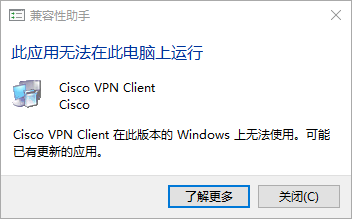
还好运行vpnclient_setup.msi还可以进行安装,但是进行到了一半就提示Error 27805无法进行。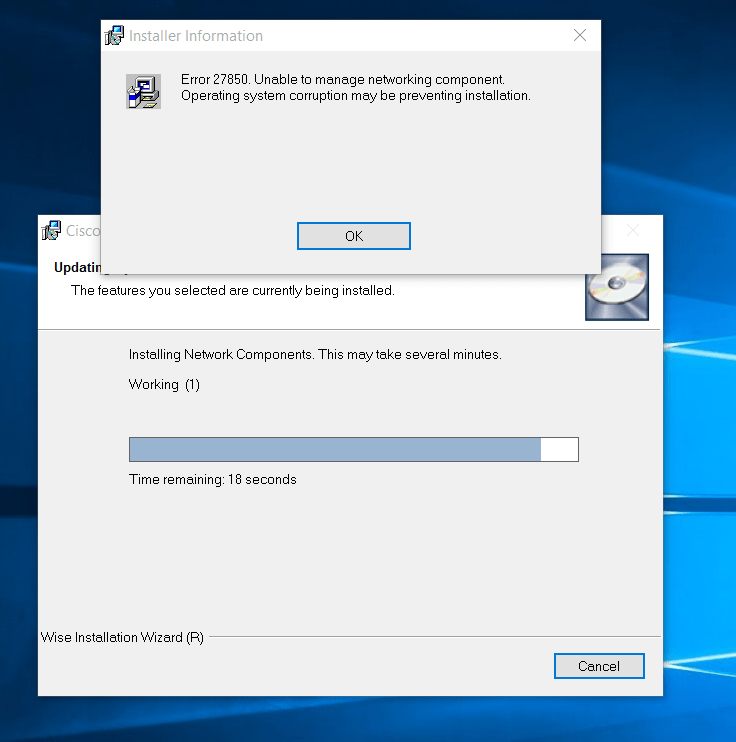
搜了一下别人的帮助,找到了解决方案。
If you are experiencing the same, here is something you can try:
Make sure the Cisco VPN Client you run is at least at 5.0.0.7.
确定你的版本号最低为5.0.0.7
Download the DNE software and install it before installing the VPN client.
下载安装DNE补丁再进行Cisco客户端安装
Go to Cisco DNE Support page, and at mid-way through the page under “Other DNE Problems” you will find the download link to 32-bit and 64-bit version of DNE installation file. Download the file and install it on your Windows 10 computer.
补丁下载链接
https://support.citrix.com/article/CTX215320
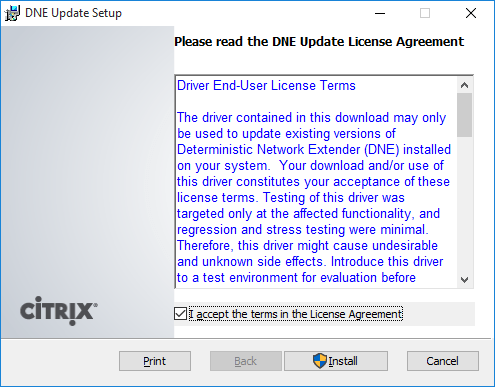
下载DNE补丁安装后,就可以继续运行Cisco VPN Client的安装了。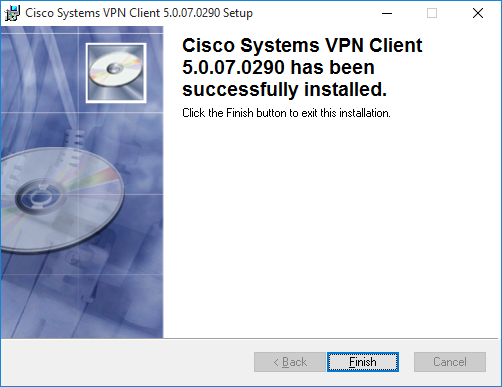
顺便附上64位的DNE补丁。